It’s always been a huge challenge to get your ads delivered to customers who actually want to see them. As 19th-century retailer John Wanamaker once said:
“Half the money I spend on advertising is wasted; the trouble is I don’t know which half.”
This remained a problem for marketers through most of advertising history. There have been countless research methods devised to help mitigate this issue, but they could only go so far.
Imagine if you could keep track of your customers’ interests and deliver only the ads that they wanted. Then imagine being able to deliver these ads just about anywhere they go on the internet.
That would be a dream come true for your budget and your conversions, no?
This is exactly what we’re going to cover today when we talk about display ad retargeting. Read on to see how you can get your ads to your customers with a laser focus as they browse the digital landscape.
Retargeting Defined
Retargeting is the process of tracking user behavior as they visit your website, and then using that information to generate advertisements targeted to their interests.
Note: Both Google and Bing use the term remarketing, but it’s the same process with a different name.
Once they leave your site, these ads are delivered as they browse the massive Google Display Network.
What exactly is the Google Display Network?
When a website chooses to monetize its content through Google, they do this by adding the Google AdSense widget. With this widget enabled, the site can then generate ads for its visitors.
The AdSense widget officially brings a site into the Google Display Network. This network is enormous. It contains more than two million sites and reaches over 90% of internet users across the entire planet.
So once your customer visits your site, you can stay connected to them almost anywhere they go.
Now you know the purpose of retargeting, but how do you get this working for you? Keep reading to see what’s going on behind the scenes of the retargeting machine.
RELATED: YouTube Advertising Strategy: A Step by Step Guide
How Does Retargeting Work?
The core component of your retargeting campaign is a web beacon called a pixel — a conversion-tracking tool that you add to your site.
Under the hood, an ad pixel is nothing more than a small chunk of code. The guts of it might look a little something like this:
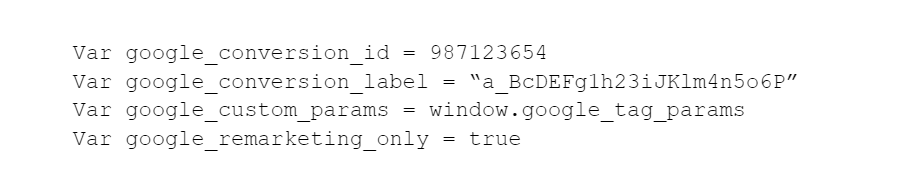
That’s all it takes. Once a user engages with your conversion-tracked content, this pixel code tags their browser with a cookie, and voila! They are now part of your remarketing campaign.
Each time they use your site, they visit more and more conversion-tracked content. And each time, you get to know them better.
These interactions are what make your remarketing campaign work. The more interaction you have, the more data you collect. And more data means better-targeted ads.
This first-party data ensures that you’re only delivering advertisements relevant to the content your customer has already shown interest in.
Which begs the question: What can you actually track? What kind of content can you tap into when you’re collecting your retargeting data? We’ll take a look at that right now.
RELATED: An Introduction to YouTube Advertising Metrics
Where Can I Use Retargeting?
You can use the Google ad pixel to track many different types of conversions. There are five main categories of conversion tracking:
- Website actions: these are things like purchases, email sign-ups, and other actions that customers complete on your website.
- Phone calls: these can be calls placed directly from your ads, calls to a phone number listed on your website, or clicks on your mobile site’s contact number.
- App activity: this includes app installs and activity within the app, such as an in-app purchase.
- Import: this is the activity that starts online and finishes offline. For example, they may submit a contact form, and then later come into your office to sign a contract.
- Local actions: these refer to interactions with ads specific to a physical location, such as your company’s brick-and-mortar store.
Once you have the skinny on your users’ interests through these many options, your remarketing campaign keeps you connected as they surf through the Google Display Network.
Any site they visit on that network is now able to show them your targeted ads.
How Retargeting Brings Them Back
Let’s say you sell sunglasses in your online store. Someone visited your site a few days ago and looked at your sunglasses without buying. Today, as they browse the web, an ad pops up with your familiar brand. Your ad reminds them that you offer free shipping. Ooh! Just one click and they end up right back on your site.
Or, if you get really fancy, the ad could use a deep link that returns them to a partially-filled order page. That makes it easy-peasy for them to finish what they started.
Ad retargeting brings a massive improvement in click-through rate. In fact, the rate is 10x higher than that of a typical display ad.
About The Ads Themselves
Now that you know what retargeting is and how you can put it to work for you, let’s talk about the ads that your retargeting campaign will generate.
What kind of ad formats are there? What do you need to know to get the best performance from your campaign?
Let’s dive right in so that you can make the most effective choices for your ads.
The Banner Ad Epoch
The reigning ad format for a very long time was banners. We all know banner ads: that unmistakable static rectangle across the bottom of your screen.
Banners kept things simple. The ad space was set to one fixed size so advertisers knew exactly how many pixels tall and wide to make their finished ad.
But demands for ad space have changed and grown as the online world has evolved. Advertisements are no longer relegated to that tired, static rectangle.
Enter Responsive Ads
To adapt to the changing landscape, advertisements have moved to a dynamic format called Responsive Ads. Instead of generating banners based on rigid requirements, you upload some basic elements to your campaign and Google takes it from there.
All you need to create responsive ads are some basic assets:
- Headlines: include up to 5 short headlines at 30 characters each, and one long headline at 90 characters.
- Descriptions: 5 descriptions total at 90 characters each, and one business description up to 25 characters.
- Images: there are options for both landscape and square images.
- Logos: much like images, there are both landscape and square.
- Videos: short videos of 30 seconds or less through your YouTube channel.
Not all ad spaces are the same, and ad containers continue to evolve, allowing for new shapes and sizes. Be sure to include options for each and every available size and shape — you want Google to be able to create whatever they need to squeeze you in anywhere.
Once your assets are in the system, Google uses them to assemble a completed ad based on the available space.
You don’t have control over exactly how the ad will look. But Google uses machine learning to choose the best configuration for your elements and your audience.
This means that it’s not just thrown together in a blender. It’s based on an evolving algorithm that makes your offer look good.
Using responsive ads vastly improves the probability that your ad will be delivered to the user. They give a huge boost to your audience reach, and banners are all but left behind.
Note: If you refuse to go the responsive route, your ads will find their way to a perpetually shrinking audience. Even back in 2019, 72% of ads had already moved to the responsive format.
Retargeting Challenges
It’s not all play and profit when you’re running a retargeting campaign. Our digital marketplace affords us the tools to deliver specific information to unique customers, but it also raises certain barriers for your campaign.
Some of these difficulties are married to the technology, some come from user behavior, and others are ruled out by the advertising platform itself.
Read below to learn about the obstacles you’ll likely encounter within your retargeting campaign.
Tracking Across Devices
Today’s user has an average of three devices, and they move seamlessly from one to another. Since the pixel uses cookies in a single browser, this fragments the ability to track one user’s behavior across all of these devices.
It’s difficult to follow the user as they bounce from their phone onto their laptop, then onto their tablet. This makes it almost impossible to collect information on a consistent basis since you can’t know for sure if they’re the same user as they move across devices.
To add to the difficulty, some devices are shared. A tablet may be used by a household. A smart TV is almost definitely used by an entire household — and there’s no way to tell which user is driving at any given time.
Tracking Through Updates
iOS 14 updates brought a big roadblock for digital marketers. Changes to Apple’s tracking permissions were implemented in January of 2021 and more changes continue to roll out, none of which benefit the advertiser.
The OS notifies the user that a tracking tool is in use and they can opt-in or opt-out. As you might imagine, many users opt out. This means that most of the users on these iOS devices go dark on your remarketing network.
Tracking Through Blockers
As online advertising found its way to every corner of the internet, users developed more and more ways to stop these ads from showing.
There are almost as many ad blocking tools as there are methods to advertise. All the major browsers have ad-blocking extensions and there are even browsers designed specifically to filter out advertisements.
Even if you do collect a storehouse of useful data on your customer, it’s no good if the user is filtering out all of your messages.
Compliance Issues
Technology isn’t the only barrier to building a remarketing list.
Google has recognized that some audiences deal with sensitive information and could be negatively affected if that information is compiled and used to target them. So they simply don’t allow it.
Here’s a quick overview of the topics that Google exempts from retargeting:
- Legal restrictions, like alcohol or gambling.
- Personal hardships, which means exploiting an individual’s struggle. Think finances, relationships, things like that.
- Identity and belief, which includes political stance, race, and religion.
- Sexual interests. Nobody wants their life between the sheets to follow them around the internet.
- Access to opportunities, like housing, employment, or credit.
Basically, if it diminishes, embarrasses, exposes, or insults people, that’s a no-fly zone. Google goes in-depth into these exemptions here, but the bottom line is this: You can’t use a Google ad pixel to track and retarget these audiences.
Third-Party Pixels
This article has focused on Google’s retargeting capabilities but there are many more options to build a retargeting list. If you find yourself grappling with restrictions or limitations, there are many other providers that offer the tracking tools you need.
Here are just a few examples of the third-party tools that you can use to build remarketing audiences:
- AdRoll: they state that their machine learning engine makes a trillion decisions a day which empowers direct-to-consumer brands to deliver personalized, cross-channel experiences.
- SharpSpring: formerly known as Perfect Audience, they tag themselves as the “#1 digital advertising platform for small businesses.”
- MailChimp: more than just an email service provider, they provide “AI-powered, user-friendly tools” to create targeted remarketing campaigns among their many other tools.
Google and the many third-party resources offer more tools than you can manage in one lifetime. But what if you want to go deeper? For the tech-savvy advertisers, there are some deeper-reaching programmatic tools.
For Advanced Advertisers
Want full control of your advertising campaigns? Google DV360, short for Display & Video 360, provides end-to-end campaign management tools that go beyond what we’ve already discussed.
If Google Ads is your training wheels, DV360 is jumping on a motorcycle.
Among its many other features, DV360 is an enterprise-level solution that gives you access to demand-side platform (DSP) programmatic tools.
A DSP is a server-based system that enables you to buy advertising inventory from publishers on and off of the platform.
Using a DSP’s programmatic tools allows you to manage multiple ad and data exchange accounts through a unified interface. This enables developers to automate complex workflows, such as setting targeting options for individual line items.
Third-Party Programmatic Tools
Google is far from the only DSP solution in the market. Some of the big third-party players that offer demand-side tools are:
These are some of the top names in programmatic advertising tools. But any big platform that uses a DSP pixel can expand your capabilities through these advanced tools.
Wrapping It All Up
Now you’ve got a solid foundation to understand what display ad retargeting is, how it works, and why it’s useful for you.
As you can see, display ad retargeting using responsive ads massively increases your accuracy, your reach, and, more importantly, your customer satisfaction.
The best way to get your customers to listen to your message is to avoid wasting your money and their time on irrelevant content. Retargeting empowers your campaign to get the right ad to the right customer, every time.
So what are you waiting for? Go get your pixel and start building your remarketing audience today!

0 comments